
I have long had an interest in Abbot-Downing Concord Coaches, probably the most popular brand of stagecoach ever produced in the United Sates. Judging by the e-mail that I have received from a short mention in a previous article, it looks like many people are interested in these old stagecoaches. I thought I would write a bit about these important transportation methods in American history.
If you ever see one, you should realize that you are looking at history.
In the 1800s and very early 1900s, the Abbot-Downing Company of Concord, New Hampshire, built more than 3,000 of these stagecoaches and then sold them all over the United States. Properly called Abbot-Downing Coaches, a few were even shipped to New Zealand, Australia, and South Africa.
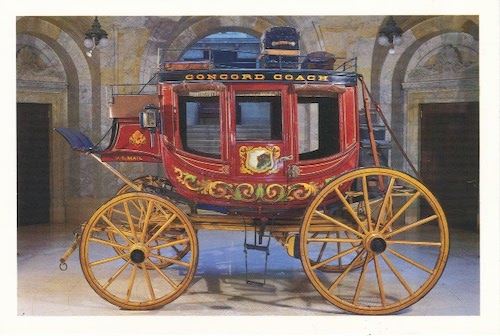
Lewis Downing started a carriage-building business in Concord, New Hampshire, on August 3, 1813. By 1826, feeling the need of an expert carriage maker, Downing engaged the services of J. Stephens Abbot, and the men entered into partnership in the next year.
Abbot-Downing became known the world over for its Concord Stagecoach, but the company actually manufactured over 40 different types of carriages and wagons at their wagon factory in Concord. The Concord Stagecoaches were built as solid as the Abbot-Downing Company's reputation and became known as coaches that didn't break down.

After twenty years in business together, Abbott and Downing went their separate ways in an amicable split. Downing continued to build Concord coaches, and the two companies merged again in 1865, when Lewis Downing, Jr., and J.S. and E.A. Abbott Company formed the Abbott-Downing Company. They continued to manufacture coaches, wagons, and carriages under that company's name until 1919.
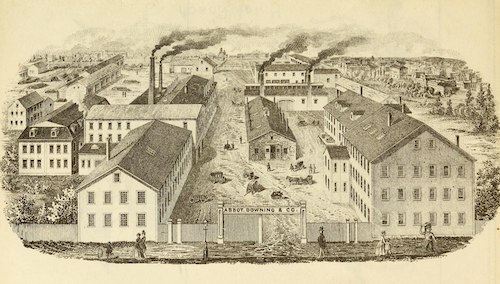
Most of the time, the Abbot-Downing Company employed about 300 people. All were men except for one: from 1865 to 1895 Marie F. Putnam stitched leather seats and trim for every stagecoach that rolled out of the Concord factory, including those purchased by Wells Fargo & Company. For the entire 30 years, she was the company's only female employee.
Each coach was given a number by the Abbot-Downing factory, and each has its own story. The Concord Coaches had a reputation for being sturdy, roomy, and comfortable. Having seen several Concord Coaches, I have to say the mid-1800s definitions of "roomy" and "comfortable" were far different from today's definitions.
These stagecoaches were used from eastern Maine to San Diego and were the coaches most of us visualize when we think of the stagecoaches in the Old West. Indeed, thousands of these stagecoaches were sold west of the Mississippi. Wells Fargo Bank still uses an Abbot-Downing Coach in its corporate logo and owns several restored coaches.

Buffalo Bill used Concord Coaches in his Wild West Shows. Old western movies filmed in the 1930s or 1940s usually used authentic, old Concord Coaches in their scenes. In fact, you can watch some of the older westerns to see crashes in which the movie studios filmed these antique coaches running off cliffs and smashing into the canyons below. You won't see that in modern westerns as the original coaches are now worth hundreds of thousands of dollars each!
If your ancestors have been in North America for more than 100 years, chances are that many of them rode in Concord Coaches. Sometimes the passengers both walked and rode, as described by the stagecoach fares in and around Lincoln, New Hampshire:
• pulled by 6 horses
• 1st class: $7.00 (rode all the way)
• 2nd class: had to walk at bad places on the road
• 3rd class: same as above, but also had to push at hills
Based upon the interest expressed in e-mail, I considered writing an article about Concord Coaches. I have a casual knowledge of the topic, having seen quite a few of the Abbot-Downing coaches in the past forty years or so. However, as I began to research the topic, I found numerous web sites owned and written by true experts. I decided to refer you to the excellent articles already available.
If you are not familiar with these delightful remnants of Americana, I suggest that you look at the pictures on these web sites. Then try to imagine your ancestor riding for hours in these cramped, uncomfortable seats in a back and forth rocking motion as the stagecoaches lurched along over muddy unpaved roads, bouncing in and out of wagon ruts, at speeds typically of 8 to 10 miles per hour. Not only was travel by stagecoach uncomfortable, it often was also unsanitary. Passengers were always advised to “spit on the leeward side of the coach.” A stagecoach passenger may have had to get out and walk in places, or perhaps even place a shoulder against a wheel on the steeper hills. It was an exhausting and usually dirty ride!
Start first with the pictures on the "Abbot-Downing Concord Coaches" pages at http://theconcordcoach.tripod.com/abbotdowning/ and on the "The Concord Coach Gallery" at http://www.over-land.com/ccoachg.html.
If you have never seen a Concord Coach, you need to find one! There is an excellent list of almost all the Concord Coaches that are on display at http://theconcordcoach.tripod.com/abbotdowning/id14.html. There are several on exhibit in New Hampshire, of course, but others can be seen in California, Pennsylvania, Maine, Vermont, New York, Massachusetts, North Carolina, Ohio, Colorado, Missouri, Arizona, and South Dakota. Again, visit one in person, and then visualize your ancestor's travels for hours as the coach bounced along unpaved roads.
Here is a list of other web sites that describe the historic Concord Coaches:
The Concord Coach: http://www.over-land.com/ccoach.html and the many links at http://www.over-land.com/coach.html.
Concord (New Hampshire) Historical Society: https://www.concordhistoricalsociety.org/the-concord-coach/.
Wikipedia: https://en.wikipedia.org/wiki/Abbot-Downing_Company
Abbott-Downing Historical Society: http://www.concordcoach.org/
1891 Abbot Downing Concord Coach at the Henry Ford Museum of American Innovation: https://www.thehenryford.org/collections-and-research/digital-collections/artifact/237451/.
The Abbot and Downing Company: http://www.over-land.com/ccoach.html.
Abbot-Downing coaches in San Diego, California: http://www.sandiegohistory.org/journal/1962/january/concord/.
The story of coach #80, built in 1850, survived three fires (!) and is now on display at the Concord Group Insurance Company, in Concord, NH (I have seen this coach many times): http://www.concordgroupinsurance.com/aboutus/concordcoach
Hundreds of photographs of Concord Coaches: https://bit.ly/3sSKDh6
If you find other web pages that describe the Abbot-Downing Concord Coaches, please post a comment at the end of this article and let everyone know about them.
 Latest News Articles
Latest News Articles If you do not see a Plus Sign that is labeled "Add comment," you will need to upgrade to either a (FREE) Standard Edition or a (paid) Plus Edition subscription
If you do not see a Plus Sign that is labeled "Add comment," you will need to upgrade to either a (FREE) Standard Edition or a (paid) Plus Edition subscription  Do you have an RSS newsreader? You may prefer to use this newsletter's RSS feed at:
Do you have an RSS newsreader? You may prefer to use this newsletter's RSS feed at: