Would you like to receive daily email updates showing all the newly-added articles on this web site in the past 24 hours?
These notices are easy to add and, best of all, are available free of charge. Even better, if you later change your mind and no longer wish to receive those email messages, you can unsubscribe within a few seconds.
There was a previous service that previously sent email messages of all the newly added articles added to this web site in the past 24 hours. However, it was a bit awkward to use, it cost me money, and the third-party service that produced it recently stopped offering it.
This new service removes me from the equation completely. I like that. And the fact that it is free to newsletter readers is even better.
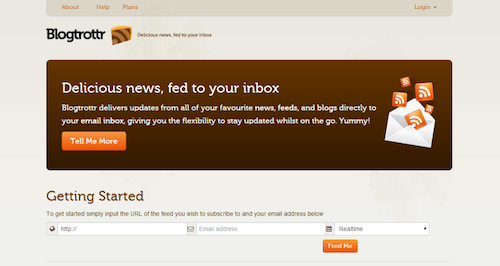
The new service is Blogtrottr at https://https://blogtrottr.com. (Notice there is no letter "e" in the word Blogtrottr.) The service has lots of options, including the capability to filters that enable you to include or exclude updates based on the item contents. The items you receive can be (at your option) HTML emails or plain text. Your updates can be sent as a PDF, or as plain text or HTML (with embedded images) attachments for easy offline or e-book reading. There are several more options as well (details are on the Blogtrottr web site.)
Blogtrottr will send the ENTIRE articles, not just the URL and the first line or two.
The emails sent by Blogtrottr will contain advertising, not unusual in any of the so-called "free services." I found the ads were not terribly intrusive.
In short, you own your own subscription. You can add, delete, or change the email address at any time. Not bad for a FREE service!
To sign up for this FREE service:
1. Open up a web browser (most any web browser will do) and go to https://blogtrottr.com.
2. Under the "Getting Started" section, enter the RSS news feed URL of this web site: https://eogn.com/page-18080/rss (you might want to copy-and-paste that for convenience but you can also enter it manually.)
3. Next, enter your own email address.
4. Finally, enter how often you wish to receive the email messages, The options are: Realtime digest, 2 hours digest, 4 hours digest, 6 Hours digest, 8 hours digest, 12 hours digest, or Daily digest. (I might suggest "Daily" unless you really don't mind lots of email messages!)
5. Click on "Feed Me."
To prove that you're not a robot, you will have to click on a checkbox on the next screen you see labelled "Security check."
That's It!
Finally, Blogtrottr will send you an email asking "Was that you that sent the request?" Reply in the affirmative and then sit back and wait for the email messages to roll in. If you selected the Daily digest option, your first email will be sent to you about 24 hours later.
 You might consider adding busybee@blogtrottr.com to your address book or spam whitelist to placate any overexcitable spam filters.
You might consider adding busybee@blogtrottr.com to your address book or spam whitelist to placate any overexcitable spam filters.
I have been using this service for a few days and it seems to work well. In short, you own your own subscription. You can add, delete, or change your email address at any time. Not bad for a FREE service!
Have questions about Blogtrottr? Most questions are answered at: https://blogtrottr.com/help/.