I have been scanning genealogy books for several reasons. Finding information in digitized books is much easier and faster than manually searching through thousands of printed pages. However, the biggest reason is for a word that still gives me shivers. It is a word dreaded by almost every soon-to-be retiree:
DOWNSIZING
A few years ago, I became a “snowbird.” That is, I moved south for the winter and nand stayed there for the next 10 years. I now spend my winters and even my summers in Florida where the weather is much more pleasant than where I have lived most of my life in the “snowbelt.”
I downsized. My new home in the south is considerably smaller than where I used to spend my summers.
Having a smaller home in the sunbelt has several obvious advantages but also more than a few disadvantages. First of all, it seems like every time I want to use something, such as a book full of genealogy information, it is always in “the other place” or in a cardboard box in a storage facility That is a serious disadvantage for any genealogist!
 So here are the quandaries:
So here are the quandaries:
1. Over the years, I have spent more money than I want to think about for genealogy books and magazines. In addition, I have accumulated a vast array of notes taken during trips, old family photographs, and other miscellaneous items. I now spend my time with no physical access to my lifelong accumulation of reference materials.
2. I suppose I could rent a (large) truck to transport my reference materials to my southern location. However, that is expensive and labor-intensive. Besides, that leads me to quandary #3:
3. My southern home is significantly smaller than my previous northern home! There is no way I can squeeze several hundred books and their associated bookcases, along with magazines and a 4-drawer filing cabinet full of photocopies and hand-written notes into my smaller living quarters in the sunbelt. I don't even have room for the required bookshelves. Also, there is no way I can jam another book into the over-crowded bookshelves I already own.
What to do?
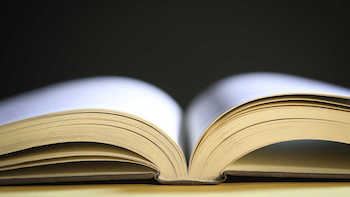 Well, the answer is easy to say but much more difficult to accomplish: digitize everything. Thousands of books can be stored in a very small computer or even in a tablet computer or a flash drive or a small amount of rented space “in the cloud.”.
Well, the answer is easy to say but much more difficult to accomplish: digitize everything. Thousands of books can be stored in a very small computer or even in a tablet computer or a flash drive or a small amount of rented space “in the cloud.”.
Actually, I have been “chipping away” at this problem for several years. However, my progress to date has been slow. Scanning a book is a tedious process, and I haven't completed the scanning of very many books.
I even purchased a scanner with a sheet-feeder. It works in a manner somewhat similar to many photocopy machines: place a stack of papers into the input hopper and both sides of each sheet of paper are quickly scanned, digitized, and saved in either my computer or “the cloud” or both simultaneously.
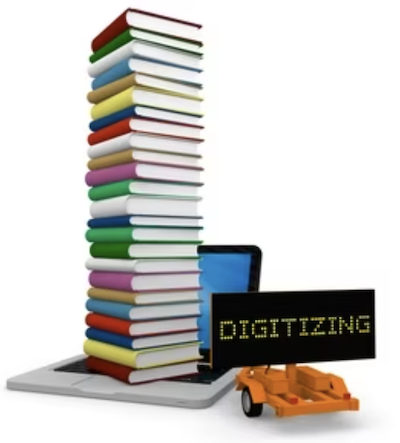 Indeed, the high-speed scanner with a sheet feeder has been a blessing. I use it often for genealogy tasks and for dozens of other reasons. I scan my insurance policies, eyeglass and medical prescriptions, receipts of all sorts, and much, much more. However, for the remainder of this article, I will focus solely on genealogy uses.
Indeed, the high-speed scanner with a sheet feeder has been a blessing. I use it often for genealogy tasks and for dozens of other reasons. I scan my insurance policies, eyeglass and medical prescriptions, receipts of all sorts, and much, much more. However, for the remainder of this article, I will focus solely on genealogy uses.
Scanning my hand-written notes and photocopies is easy: they are mostly individual sheets of paper. I can insert small stack of papers into the scanner’s sheet feeder, press one button, and VOILA! Everything is digitized within seconds.
The Bigger Problems
The bigger problems are scanning bound books and magazines. Actually, magazines aren’t too much of a problem as I can use a pair of scissors or a sharp knife to cut the bindings. That leaves a stack of loose papers that are easily inserted into the scanner’s sheet feeder and then digitized. I once read about one person who had more than 2,500 books in his (tiny) Tokyo apartment, so he scanned them all into his iPad.
The biggest problem is bound books. A book of perhaps 50 pages to maybe 300 pages or more is very difficult to scan. I cannot cut the bindings off easily with scissors or a knife. I have found heavy-duty cutters that look somewhat like ancient guillotines. But I am not going to purchase one of these guillotine-style cutters because: (1.) at $700+, it is too expensive for my limited use, (2.) it looks ugly, and I have no place to store it in my small home, and (3.) it would be a dangerous tool to have around when the grandchildren come to visit!
NOTE #1: Before going through the effort of cutting bindings and digitizing any book, I first check Google Books, FamilySearch, the Internet Archive at archiove.org, and other repositories of books that have already been digitized and are available, usually free of charge. It is much easier to download and save an already-digitized book than it is to make my own digital copy!
NOTE #2: Before anyone asks, no, I don’t cut bindings off old, valuable books. I will keep old, valuable books in their original condition, regardless of the difficulties that creates. However, only a small percentage of my books qualify as old or valuable. I have no qualms about cutting the binding off a modern reprint of an old book or any book that was published within the last century or so. Probably 95% of my genealogy books do not qualify as old and/or valuable.
There is a Better Solution
One simple rule in my life has served me well: Any time I need to perform a task that is too difficult or too expensive for me to do it myself, I can always hire someone else to do it! In fact, I find that philosophy often saves money as well. Luckily, there are several scanning services that will cut bindings off books and scan them at modest prices.
A quick search online will find many companies that will digitize old books. In fact, for books that are out of copyright or where the author and publisher will give permission, I’d suggest sending the book(s) to the Internet Archive at Archive.org. That non-profit will digitize almost any book (in any language) and put it online for other genealogists to enjoy, as long as it is legal to do so. Start at http://archive.org/contribute.php to learn how to contribute books.
My Favorite Solution
One online service promises to do the job at a modest price: one dollar per 100-pages. The same service will also scan documents, photographs, business cards, and even old greeting cards from relatives that have been saved for years.
1DollarScan has been in business for several years and has a good reputation. Anyone can use 1DollarScan by filling out an online order form and then shipping the books or other materials to 1DollarScan's offices in San Jose, California. The company scans them and converts them into digital files and also (optionally) performs OCR (optical character recognition) to create a text layer behind the images to make the text searchable and selectable.
The folks at 1DollarScan will cut the spine up to approximately 0.5 inches, then run all the pages through high-speed, high-quality scanners that quickly digitize every page. Then a human examines the output to make sure the scans meet the company's quality standards.
The newly-digitized files are then placed online in your own private section of 1DollarScan’s web site where you can easily access them and save them, either to your own computer or to your private file storage space in the cloud (Dropbox, Google Drive, Amazon S3, or similar online file storage services). All paper is recycled (disposed off) after 2 weeks unless you submit a request for a re-scan.
The files can easily be read on most any desktop, laptop, or tablet computer. For an example of a book that was scanned and digitized by 1DollarScan, look at http://1dollarscan.com/pricing.php.
1DollarScan also offers a service called Fine Tune, described this way:
Fine Tune is the patented technology that 1dollarscan provides for free to all users in order to optimize user experience for each of their devices: iPhone and iPad, Kindle, NOOK etc.
Our free Fine Tune service is for all users to use anytime they want. The file will be compressed, reducing it in size, and it will be optimized for the device of your choosing.
When a better format becomes widely available, conversion programs undoubtedly will be available in many places to easily convert the original files to whatever format becomes popular in the future.
If you really want to, it is possible to print the entire book on your local printer although doing so strikes me as a wasted effort when the goal is to downsize everything!
Once the materials have been scanned and the electronic files have been made available online, the customer manages all future storage as he or she sees fit. In my case, I make multiple backups and then make sure the backups are stored in several different locations for safe keeping. I will use the L.O.C.K.S.S. method (Lots Of Copies Keeps Stuff Safe.) Luckily, this is easy to do, and the online storage expenses are far cheaper than paying for a larger home and the reuired bookcases to store all the physical books.
Prices for the scanning service seem reasonable and can be found at: https://1dollarscan.com/pricing.html.
Other services are also available upon request. Check the 1DollarScan web site for details.
When the books are received by 1DollarScan, the workers cut the spines off of them. This makes sure the pages of the book lay flat on the scanner, and makes it impossible to resell the hard copy of the book after it’s been scanned.
1DollarScan also offers scanning of newly printed books sent directly from Amazon.com to 1DollarScan's offices. You can buy a book on Amazon.com and specify it be shipped directly to 1DollarScan. The company will then scan the book, send the electronic version to you, and dispose of the paper copy as you specify.
One question that pops to mind is, “What about legalities?” Indeed, the folks at 1DollarScan have examined the issue closely and have obtained legal advice. The company's managers seem confident that the conversion service does qualify as “fair use” although others, disagree. TThe attorney for 1DollarScan aposition is that making a backup for personal use is a classic fair use of a work you own, similar backing up your CDs to play later on your MP3 music player. The concept of converting music CDs you already own to another format has already been tested in court and has always been deemed to be legal, at least in the United States.
In short, 1DollarScan does not make copies. The customer gives up the original book in order to obtain a PDF version. I am not an attorney, so I cannot guess at the complex legal issues involved. However, I suspect it will be difficult to convince most judges that 1DollarScan is committing copyright infringement by converting a customer's books and documents from one format to another, then destroying the originals. It should be interesting to watch this issue if it ever does wind its way through the courts.
You can read more in 1DollarScan's Terms and Conditions at http://1dollarscan.com/terms.php. Scroll down to item #9: Intellectual Property Right.
I'd suggest this is a great service for genealogists and for many others as well. I won't use it for scanning everything I plan to digitize, but I do hope to send most of the "tedious" and difficult scanning to 1DollarScan. I still plan to scan my fragile materials and the more valuable items myself.
You can learn more about 1DollarScan's services at http://1dollarscan.com. Many questions are answered in the FAQs (Frequently-Asked Questions) at http://1dollarscan.com/faq.php.
Comment: I am not compensated in any manner for publishing this article. In fact, I doubt if the folks at 1DollarScan even know who I am. I am simply a satisfied customer and decided to share my experiences with my newsletter readers.