This online tool—called GFPGAN—first made it onto our radar when it was featured in the August 28 edition of the (excellent) Recomendo newsletter, specifically, a post by Kevin Kelly. In it, he says that he uses this free program to restore his own old family photos, noting that it focuses solely on the faces of those pictured, and “works pretty well, sometimes perfectly, in color and black and white.”
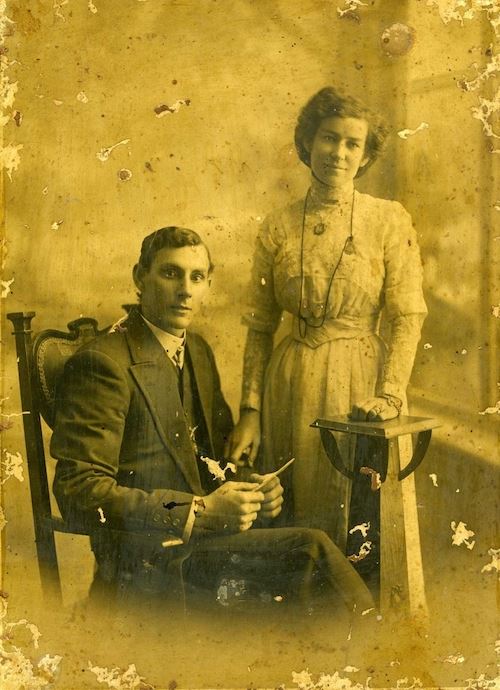
The tool is incredibly easy to use. If you are accessing GFPGAN on your phone, you have the option of selecting a photo from your library, or taking a new photo to use. When we accessed the page on a laptop, the only option was choosing a file from your computer.
Anyway, once you upload the photo, tap or click the green “Restore photo” button, and then wait for the final product. While the results aren’t instant, the restoring process takes roughly 15 to 20 seconds.
You can read all about this useful piece of software in an article by Elizabeth Yuko published in the lifehacker web site at: https://bit.ly/3qbPHeH