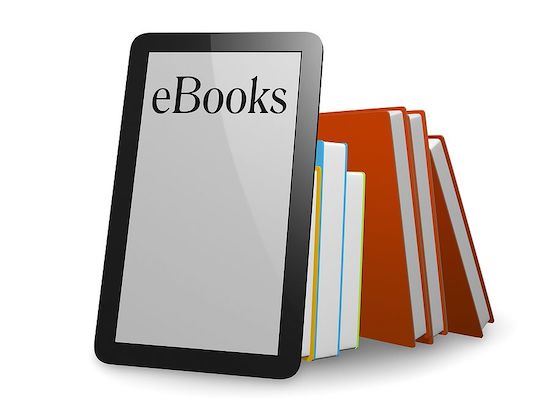 I love e-books: books and other publications that are available in electronic format instead of on paper. I have several hundred such books stored on my desktop and laptop computers and many on an Amazon Kindle, including newspapers, books downloaded from Google Books, many blogs, and more. I read the Wall Street Journal every day on an Amazon Kindle. I almost never print anything these days; I prefer to read text on a computer screen or on the Kindle or on a normal computer.
I love e-books: books and other publications that are available in electronic format instead of on paper. I have several hundred such books stored on my desktop and laptop computers and many on an Amazon Kindle, including newspapers, books downloaded from Google Books, many blogs, and more. I read the Wall Street Journal every day on an Amazon Kindle. I almost never print anything these days; I prefer to read text on a computer screen or on the Kindle or on a normal computer.
Making the switch from printed documents to an on-screen display of the same information is a significant psychological adjustment. For a while, it felt "funny" to read books, newspapers and newsletters on a computer screen. The adjustment was easier on the Amazon Kindle as its "e-paper" display is much closer to printed paper. Once I became accustomed to reading things on-screen, I found the process to be easier than ever. Searches are usually easier since many digital documents and ebooks allow one to quickly search for any word or phrase. Just try doing that in a book printed on paper! Of course, e-books are also cheaper and eco-friendly; I no longer consume as much paper and laser printer toner as I used to.
I suspect that the economics of publishing books on paper will soon mean the end of paper-based genealogy books, as well as all sorts of other books and newspapers. A printed book costs a lot more to publish than an e-book. Consumers and publishers alike will appreciate the savings available when publishing electronically.
Reading documents on a computer screen is good, but the use of a portable reader with "e-paper" is much better. For instance, use of an Amazon Kindle simplifies the process. Computerworld has a new article that takes a look at the development and the future of e-paper. E-paper is rapidly becoming its own industry.
The article notes some of the current limitations of the technology and looks ahead to a few upcoming ideas.
You can read "The Future of E-Paper" in Computerworld at https://www.computerworld.com/article/2552045/the-future-of-e-paper.html.
You can read more about the Amazon Kindle at: https://bit.ly/3BYtuYC.
What I Use
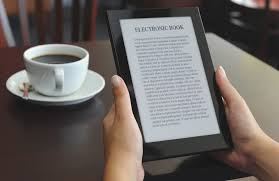 I have to admit that I prefer to using my Chromebook to read Kindle formatted ebooks. The Chromebook has a larger screen versus a Kindle e-reader and operates in full color. It is easy to read Kindle ebooks on Windows, Macintosh, Chromebooks, and even in a web browser. To read Kindle ebooks on your present computer, go to the App Store for your computer and search for “Kindle.” That will quickly show the FREE Kindle app designed for your computer. Download and install that app and you now have the (better) equivalent of a Kindle in your present computer.
I have to admit that I prefer to using my Chromebook to read Kindle formatted ebooks. The Chromebook has a larger screen versus a Kindle e-reader and operates in full color. It is easy to read Kindle ebooks on Windows, Macintosh, Chromebooks, and even in a web browser. To read Kindle ebooks on your present computer, go to the App Store for your computer and search for “Kindle.” That will quickly show the FREE Kindle app designed for your computer. Download and install that app and you now have the (better) equivalent of a Kindle in your present computer.
If you prefer, you can simply find a Kindle ebook of interest in Amazon, then click on “Deliver to” and then select “Cloud reader.” The launch your favorite web browser to read it. No new hardware is required! It is also cheaper (as you do not need to purchase a Kindle).