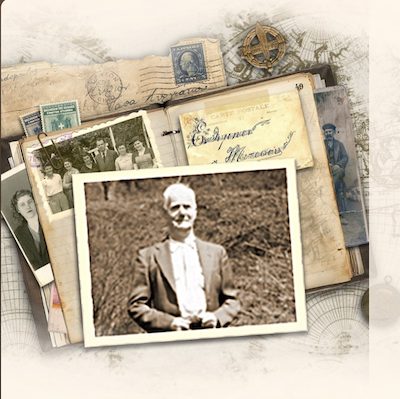 One of the things I enjoy the most about writing this newsletter is that I get to enjoy installing and experimenting with all sorts of genealogy programs on all sorts of computers. Obviously, I have some opinions as to which is "the best" or second best grogram(s) or whatever. One program that I enjoy using is Gramps, and yet I am amazed at how few people use this powerhouse
One of the things I enjoy the most about writing this newsletter is that I get to enjoy installing and experimenting with all sorts of genealogy programs on all sorts of computers. Obviously, I have some opinions as to which is "the best" or second best grogram(s) or whatever. One program that I enjoy using is Gramps, and yet I am amazed at how few people use this powerhouse
Gramps is a FREE genealogy program that is both intuitive for hobbyists and feature-complete that is suitable for even professional genealogists to use. The Gramps name stands for Genealogical Research and Analysis Management Programming System.
Gramps is a community project, created, developed and governed by genealogists. In other words, it is not created by a commercial organization. Instead, Gramps is created by and supported by genealogists, including people just like you and me.
I am impressed by the number of features available within Gramps. It has most everything that demanding genealogists expect from a genealogy program.
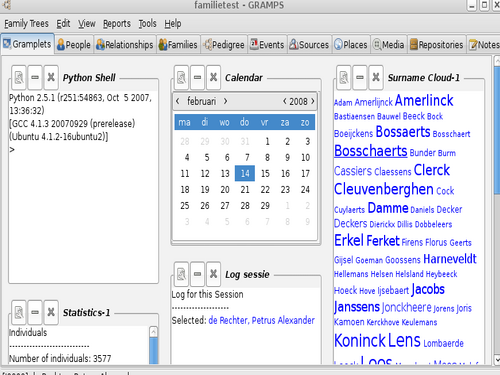
Gramps is available in a number of langages, including English, French, Spanish, German, Finnish, Hungarian, Hebrew, Dutch, Russian, Slovenian, and even Chinese. If you prefer a language that is not presently supported, you are even encouraged to help create the menus in whatever language you desire. (See https://gramps-project.org/wiki/index.php/Translating_the_Gramps_User_manual for more information about that.)
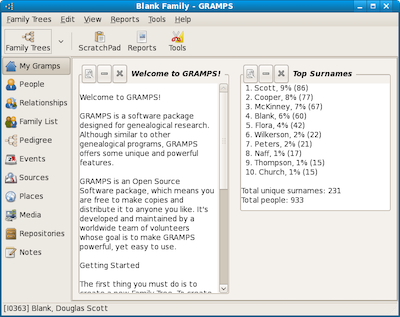
Gramps is a community project, created, developed and governed by genealogists. Did I mention again that it is FREE and available for you right now? Gramps is one of the more complete programs to use and yet it has more features than several other programs that cost money. All you need to do is download it, install it, and start using it. Gramps currently runs on Linux, Microsoft Windows, Apple MacOS, Solaris, BSD, other UNIX-like systems. For more information about getting Gramps, see the Download page at https://gramps-project.org/wiki/index.php/Download.
 OK, I will admit that a few years ago downloading and installing Gramps was a bit difficult for users of Windows and Macintosh systems. The Linux version installed rather easily but installing it on Windows or Macintosh systems required downloading and installing additional programs in order to make it work on those systems. To be blunt, that was still easy if, and only if, you were a Windows or Macintosh expert. However, the knowledge required discouraged many Windows ands Macintosh "newbies" and I suspect that many such people threw up their hands in frustration when trying to gather and install all the bits and pieces required to make it work.
OK, I will admit that a few years ago downloading and installing Gramps was a bit difficult for users of Windows and Macintosh systems. The Linux version installed rather easily but installing it on Windows or Macintosh systems required downloading and installing additional programs in order to make it work on those systems. To be blunt, that was still easy if, and only if, you were a Windows or Macintosh expert. However, the knowledge required discouraged many Windows ands Macintosh "newbies" and I suspect that many such people threw up their hands in frustration when trying to gather and install all the bits and pieces required to make it work.
I must say that I recently installed the Windows and Macintosh versions again and found that the software developers have made majhor improvements to the installation procedures. It is now as easy to install as any other Windows or Macintosh genealogy program. Computer newcomers will now enjoy installing and using Gramps. It is now a suitable program for "newbies, both newcomers to computers and to genealogy.
Gramps helps you track your family tree. It allows you to store, edit, and research genealogical data. Gramps attempts to provide all of the common capabilities of other genealogical programs, but, more importantly, to provide an additional capability of integration not common to these programs. This is the ability to input any bits and pieces of information directly into Gramps and rearrange/manipulate any/all data events in the entire database (in any order or sequence) to assist the user in doing research, analysis and correlation with the potential of filling relationship gaps. Yet it does all this in a user-friendly manner that works for newcomers and "old hands" alike.
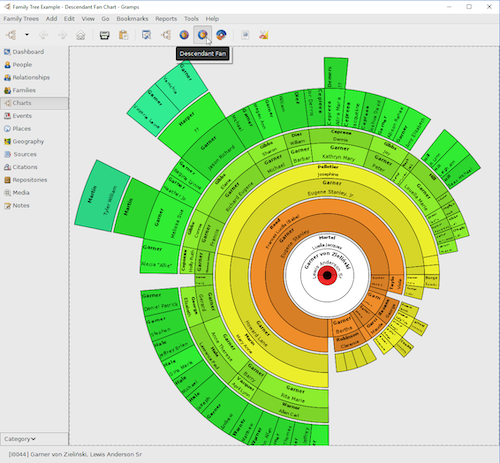
Gramps is compatible with all other modern genealogy programs via the use of GEDCOM files. (You can find more information about GEDCOM files at https://www.gedcom.org/.) If you already have your genealogy database in Family Tree Maker or some other genealogy program, you can copy it free of charge into Gramps. I found the process of converting your datbase to be simple and intuitive.
So how do you learn more about Gramps? There are several ways.
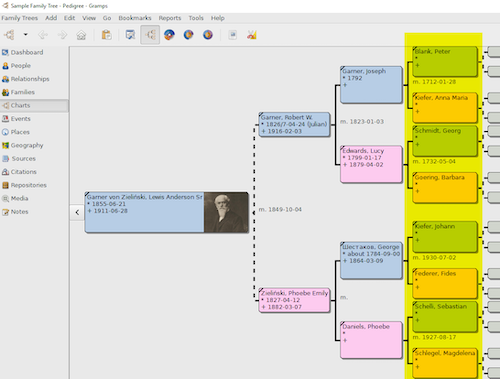
Since Gramps is written by and supported by non-commercial volunteers, you will not find flashy advertising nor will you find enthusiastic corporate employees promoting the program at various in-person genealogy conferences and other events. After all, as a non-commercial enterprise, Gramps does not have a budget for marketing, sales, and the various in-person events.
Instead, you can go to the place you might expect: the web.
First, go to the Gramps web site at: https://gramps-project.org/blog/. You will find a wealth of information there, enough to keep you busy for several hours.
You can also download the program there but would suggest you familiarize yourself with Gramps first.
Next, look at https://gramps-project.org/blog/features/.
Next, familiarize yourself with the many screenshots that are available, starting at Gramps 5.1 Wiki Manual and then going through the available screenshots at https://gramps-project.org/wiki/index.php/Screenshots.
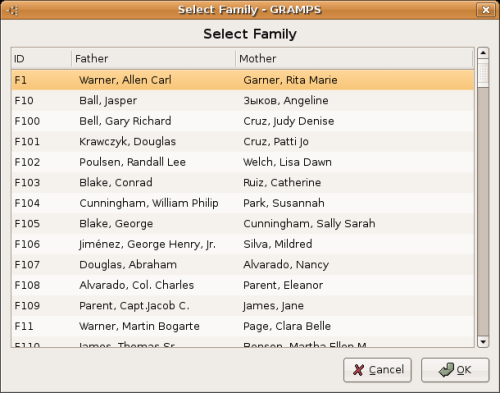
Finally, switch to YouTube. (Isn't everything available on YouTube?) Watch the video "Gramps Tutorial #1: Downloading, Installing, & Uninstalling on Windows 10" available at: https://www.youtube.com/watch?v=RUFULVnWqvQ&list=PLTsnHZgQEXwwi3cGVeBT1KHIviZazzUCg (similar information for Macintosh and Linux is quite simpilar so watching this Windows tutorial will still benefit users of other operating systems).
Once you have finished with those, start will all the video tutorials starting at https://www.youtube.com/results?search_query=gramps+genealogy. You will now be a Gramps expert even though you have not yet touched the program!
Finally, download the program, install it, and start using it.
I hope you will enjoy Gramps!